Headings
Use built-in title, subtitle, and heading styles
Why Do This?
Headings in a document or web page make it look well-organized, give an at-a-glance view of the topics covered, help people navigate to various sections easily, and can auto-generate a table of contents for you. Also, using headings correctly makes the document accessible!
- Headings give the reader and screen reader user an idea of what the section is all about.
- Title, Subtitle, and Headings are meant to be scanned, both visually and with assistive technology.
How to Do This?
- Use the built-in Title and Subtitle styles specifically for the title and subtitle of the document.
- Use the built-in heading styles and create descriptive heading texts to make it easier for screen reader users to determine the structure of the document and navigate the headings.
- Organize headings in the prescribed logical order and do not skip heading levels. For example, use Heading 1, Heading 2, and then Heading 3 etc.
- If using the Title style, this would be the Heading 1 and then start with Heading 2 in the document.
- Organize the information in your document into small chunks. Ideally, each heading would include only a few paragraphs.
To add a heading style in Word:
- Type the text you want into a Word document.
- Select a sentence that you want to add a header to.
- Select Home > Styles (or press Alt+H, then L), and then select the heading you want, such as the Heading 2 button.
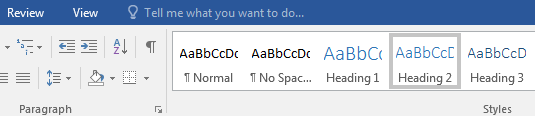
To Add Headings in Canvas
How to Check for Accessibility?
- To check that the order of headings is logical, visually scan your document's table of contents.
- Verify that the Headings Show in the Navigation Pane. Press CTRL _ F on the keyboard to open the Navigation Pane.
Don't do this:
- If you create your headings by enlarging the font, changing the font style and color, the text is still tagged in the app as “Normal” text. This is a “faux” heading. It looks like a heading, but doesn’t act like a heading.
Rutgers University-Heading 1
Rutgers has locations in New Brunswick, Newark, and Camden and has a major academic and clinical health sciences presence that spans across the state. They’re all different but they’re also all Rutgers. Below are the Rutgers locations and population of students enrolled.
Rutgers University-New Brunswick- Heading 2
Founded in 1766, Rutgers–New Brunswick, our flagship location, is New Jersey’s No. 1 public research university, a top 15 public national university, a member of the Association of American Universities, and home of the Big Ten Scarlet Knights.
Population- Heading 3
Rutgers New Brunswick has 43,859 students enrolled.
Rutgers University-Newark- Heading 2
A leading urban research university that takes every advantage of being located in the heart of New Jersey’s largest city and is just minutes from midtown New York City. With our top-ranked diversity one of our greatest strengths, we focus on economic prosperity and social mobility for new generations.
Population-Heading 3
Rutgers Newark has 11,008 students enrolled.
Rutgers University-Camden-Heading 2
Population-Heading 3
Rutgers Camden has 5,966 students enrolled.
Rutgers Health-Heading 2
Population-Heading 3
Rutgers Health has 6,787 students enrolled.